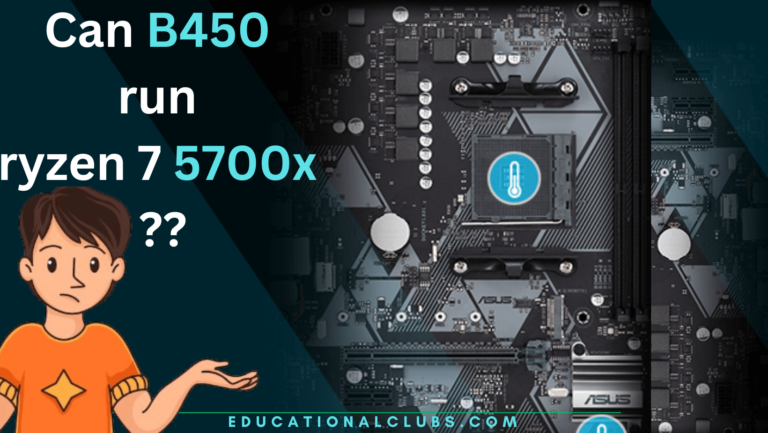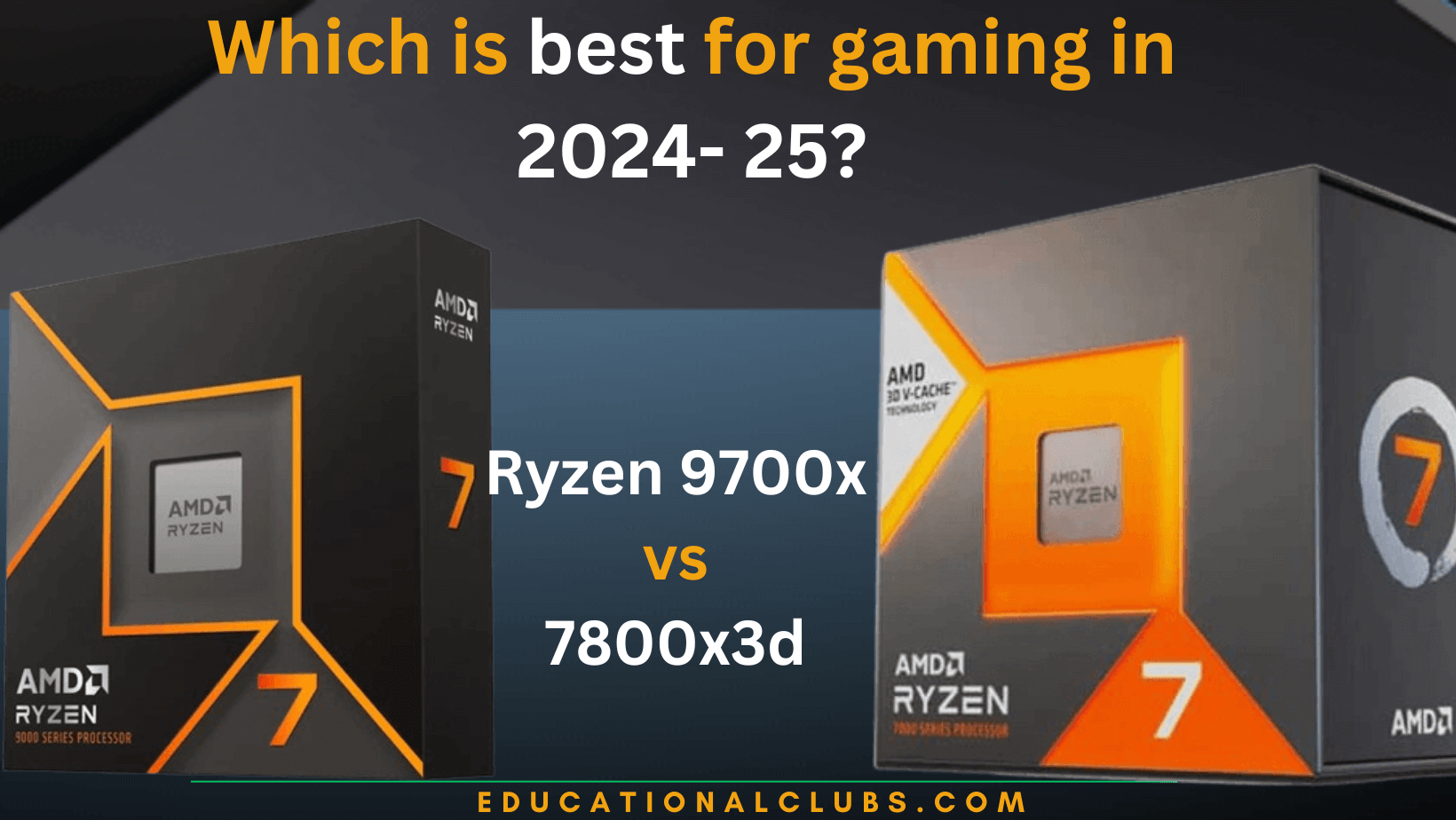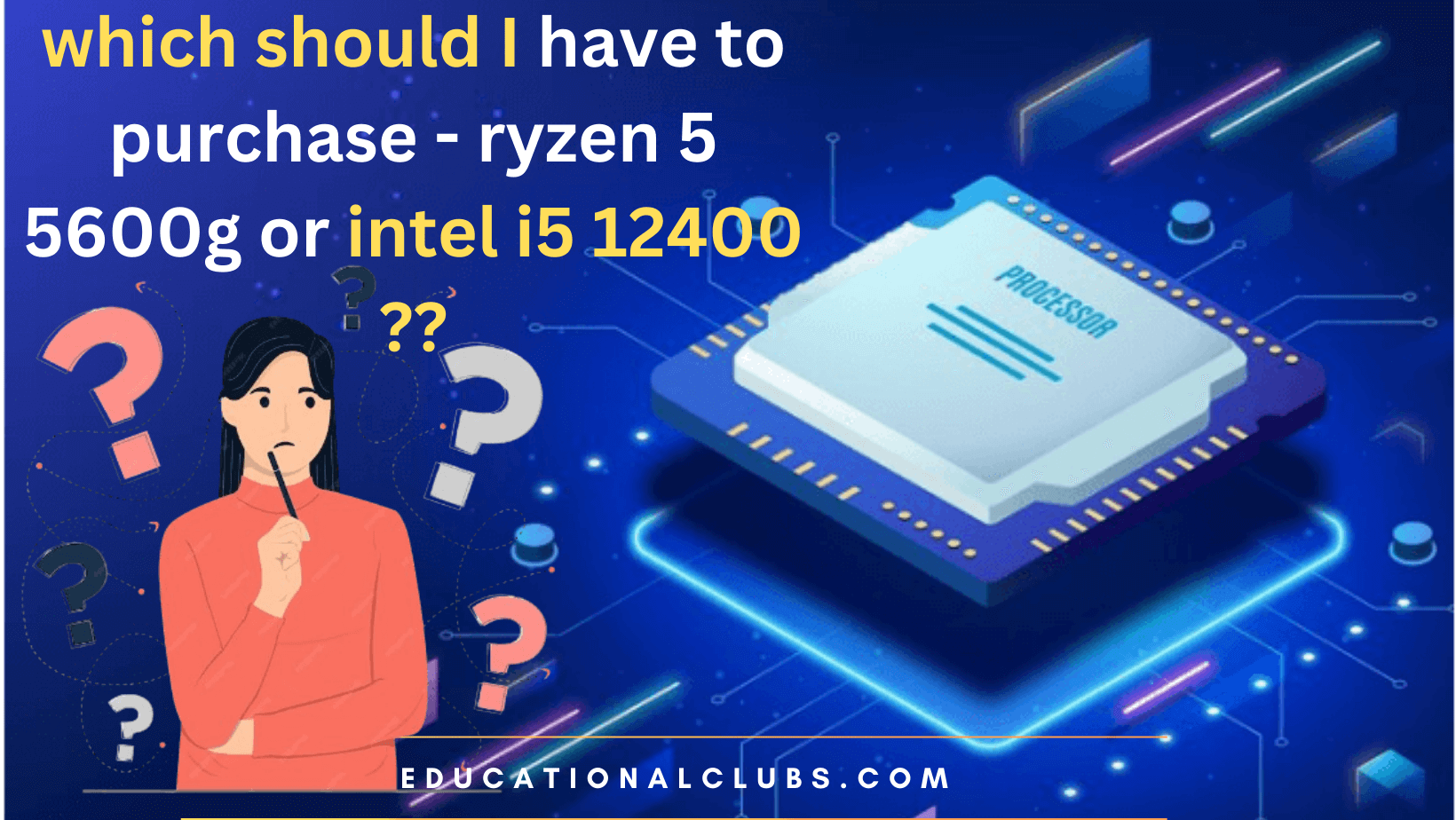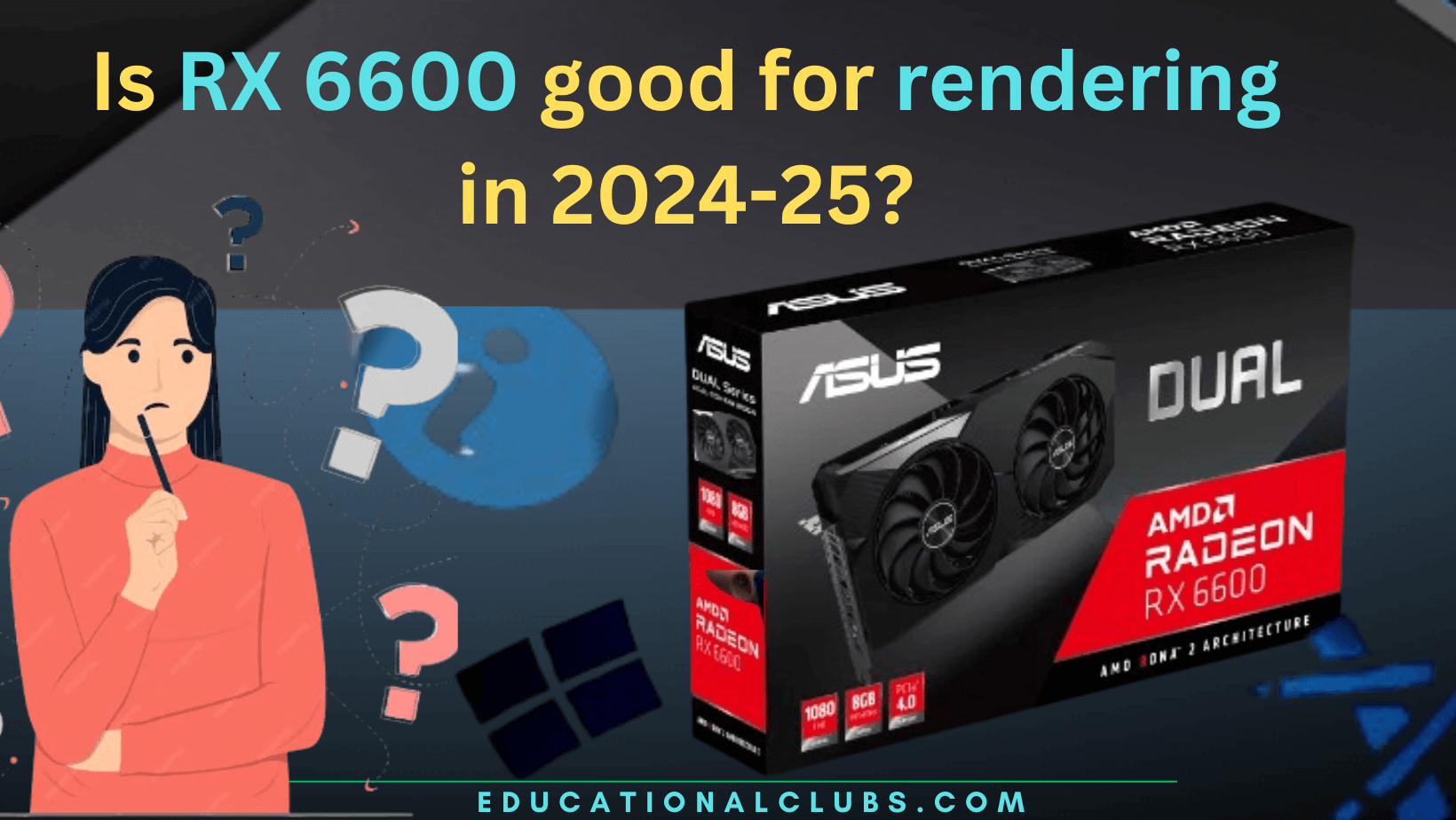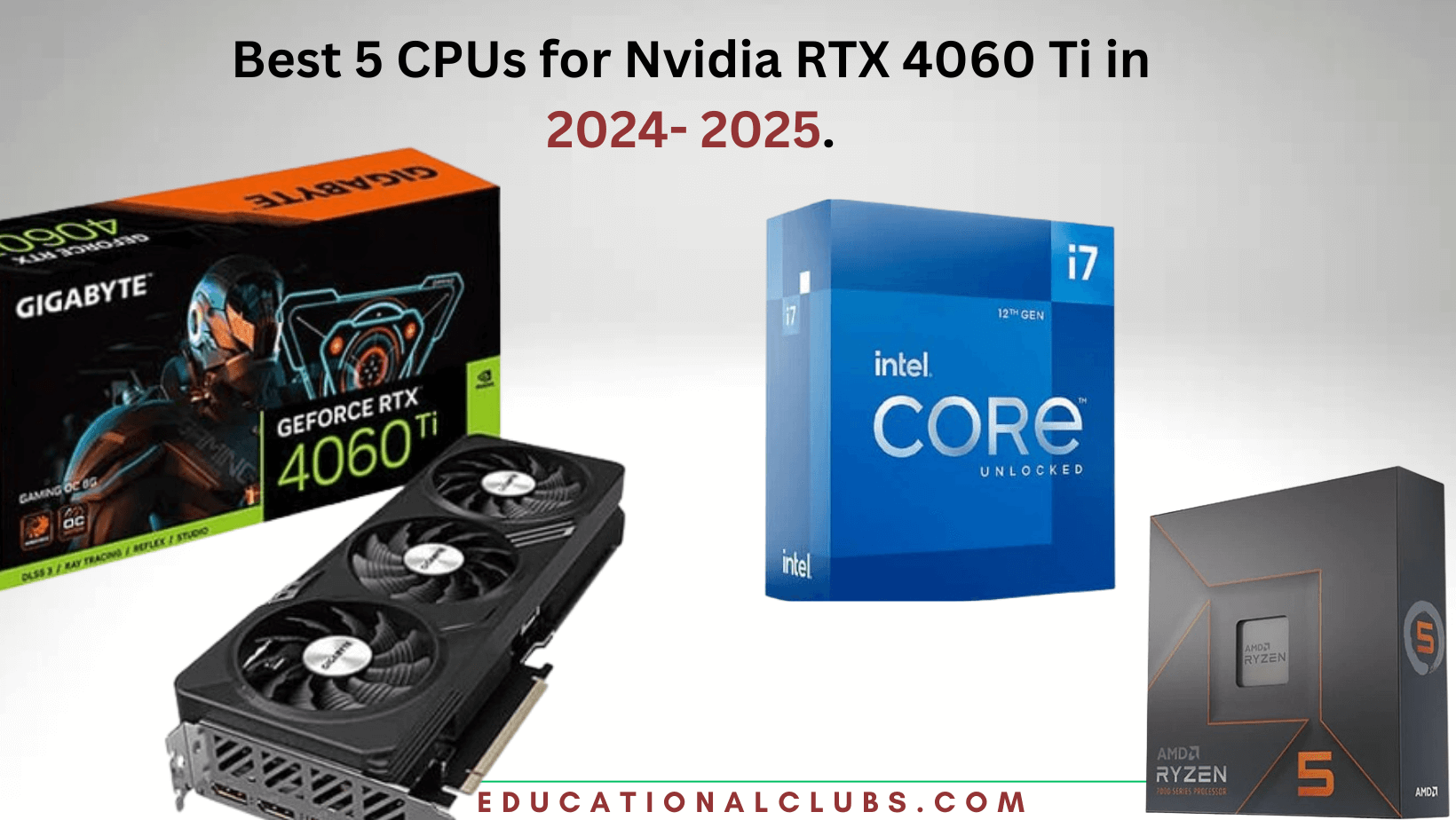Are you looking to upgrade your old system to Ryzen 7?
But still confused that your old B450 motherboard will be able to run Ryzen 5700x or not.
So you can relax, because in this article we will learn in-depth about the b450 motherboard, whether the b450 motherboard is capable enough to run ryzen 5700x, or whether we should buy another motherboard instead.
Table of Contents
ToggleCan B450 run ryzen 7 5700x ?
Yes, b450 can run ryzen 7 5700x. Because every processor of the 5000 series supports an am4 socket motherboard, and the b450 motherboard is of an am4 socket.
But the b450 motherboard will not be able to give you that level of performance that any other chipset motherboard can give with ryzen 7 5700x.
Because the ryzen 7 5700x is an unlocked processor that can be easily overclocked to do its work in case of a heavy workload, whereas you cannot overclock the b450 motherboard.
So if you have purchased a ryzen 7 5700x, my personal recommendation is that you either purchase an x570 chipset motherboard for it or else a b550 motherboard.
You will get more features in the motherboards with x570 and b550 chipset as compared to the b450 motherboard, and anyway, the b450 motherboard is a basic entry-level board.
You can also read this – Is RTX 3060 good for video editing in 2024-25?
Can we run the b450 motherboard with the ryzen 7 7000 series?
No, we can not run the ryzen 7 7000 series with a b450 motherboard. Because the b450 motherboard is of an am4 socket and the 7000 series supports only an am5 socket motherboard.
But yes, you can run the ryzen 7 of 5000 series processor on the b450 motherboard
B450 or B550 - Which motherboard should we buy for ryzen 7 5700x?
Well, there are many motherboards with different chipsets(X570, X470, X370, B550, B450, B350, and A520) that support Ryzen’s 5000 x series.
But most of the motherboards with these chipsets are either end of life or you will get an old version.
So here I will talk about those two chipsets (B550 and B450) motherboards that are easily available in the market today and that support the Ryzen 7 5700x processor.
Now before deciding which of these two (B550 and B450) chipsets will be better for your processor Ryzen 7 5700x, take a look at their specs given below.
B450
B550
- Most of the b450 motherboard has a maximum – 2 RAM slots supporting up to 64 GB
- This motherboard has only one nvme m.2 ssd slot which is gen3
- It has graphic connectivity HDMI 2.0
- It has an expansion slot of PCIe 3.0 x 16
- This motherboard supports Windows 7,10 -64-bit
- Very few motherboards with B450 chipset have WiFi and Bluetooth
- Most of the b550 motherboard has a maximum – 4RAM slots supporting up to 128 GB
- This motherboard has two nvme m.2 ssd slots, in which one is gen4 and the other is gen3
- It has graphic connectivity HDMI 2.1
- It has an expansion slot of PCIe 4.0 x 16
- This motherboard supports Windows 10,11 -64-bit
- Most of the motherboards with B550 chipset have WiFi and Bluetooth
As we saw in the above specs, the b550 motherboard is better than the b450 in every segment and feature, whether we talk about its RAM slots, or nvme slots, or graphics support.
In the b550 motherboard, we can install 4 rams which will support up to 128 GB, along with this we can install gen4 nvme ssd in it which will give better performance than the gen3 ssd of the b450 motherboard.
The best thing is that it supports PCIe 4.0 x16 graphics, so we can easily install a mid to high-level graphics card in it.
so I personally recommend that if you purchased a ryzen 7 5700x then you should buy b550 chipset motherboard in any model. and if you want to get the best discount on it then you have to check out the best platform – Amazon
Does the B450 motherboard support NVME m.2
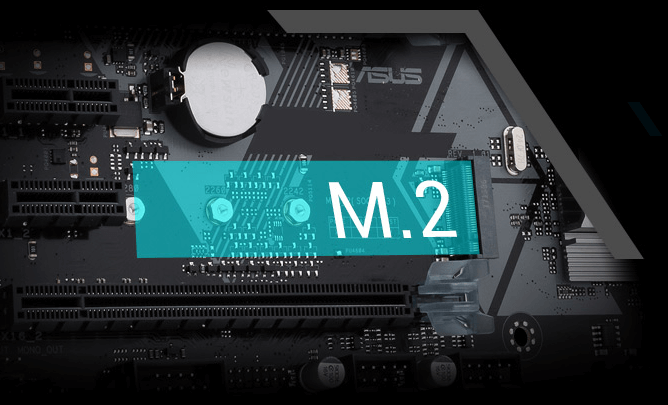
Yes, the b450 motherboard supports nvme m.2.
But here you have to keep in mind that only pcie3 nvme will be installed in the motherboard of this chipset. And if you accidentally install a pcie4 nvme, then maximum time it will not work and by chance, if it works, you will get the same performance as the pcie3 nvme.
Which is the best b450 motherboard?
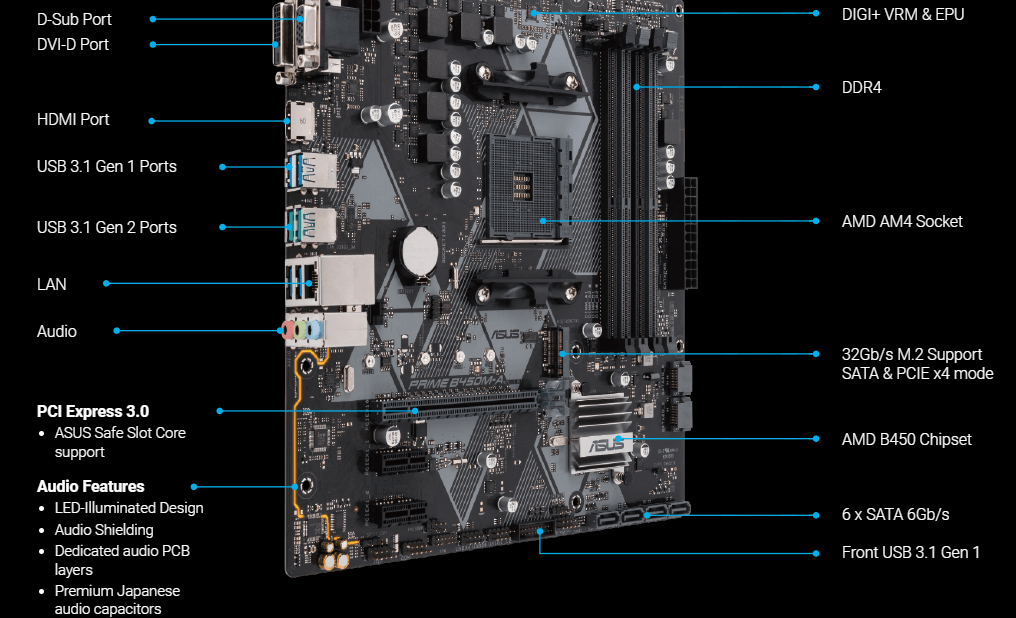
See, there are many types of motherboards available in the b450 chipset, and all the motherboards have their own unique features, even all the motherboards are the best boards for a specific price range.
So here I am telling you about some motherboards that can be considered the best boards for different price ranges. Like –
low range – Asrock B450 HDV R4.o
mid range – B450m ds3h(gigabyte) or B450m A ii (Asus)
high range – B450 steel legend (Asrock)
Can we overclock the B450 motherboard?
No, you cannot overclock the b450 motherboard, but yes you can overclock your processor ryzen7 5700x.
And if you have some work in which you will have to overclock your processor, then a motherboard with x570 chipset will be right for you
How many SSD can we attach to the b450 motherboard?
In total, we can install only 5 SSDs in our B450 motherboard which includes one nvme m.2, and four SATA SSDs.
You have to keep one thing in mind while installing nvme SSD. Whatever brand of nvme SSD you install, it should be of gen3,
because if you install gen4 SSD in this motherboard then it will not be supported. And even if by chance it supports, you will still get the performance of gen3.
Does the b450 motherboard have wifi?
Yes, you will get wifi support in motherboards with the B450 chipset, but not all brands of motherboards have wifi.
You will get to see this in only a few brands of motherboards like Asus and Gigabyte
Does the b450 motherboard support ryzen 5000?
Yes, the b450 motherboard supports every ryzen 5000 processor from the ryzen 5000 starting processor 5500 to the ryzen9 5900x.
But yes it will not give the same performance with all the processors, you will have to switch to the next level b550 chipset motherboard for the upgraded processor of 5000 series.
Is the b450 motherboard good for gaming?
Yes, if you install any processor of the ryzen 5 5000 series with a b450 motherboard and add 16GB RAM and any light 6GB graphics card with it, then it can completely prove to be a gaming motherboard for you.
And you will be able to play almost all the mid-range games along with gta5 in it.
You can also read this – Is Ryzen 5 5600g good for gaming in 2024-25 ??
Which is better ryzen 7 5700x or ryzen 5 7600x?
Generally, people are still confused about whether they should buy the Ryzen 7 processor of the 5000 series or the Ryzen 5 of the 7000 series.
Most people believe that the Ryzen 5 7000 series is better than the Ryzen 7 5000 series because the Ryzen 7000 is an upgraded version of the 5000 series.
So to clear this confusion, let’s first take a look at their specs –
5700x
7600x
- 8 cores 16 threads
- Am4 socket
- 3.4 – 4.6ghz clock speed
- 36Mb cache
- TDP – 65w
- 17120rs
- 6 cores 12 threads
- Am5 socket
- 4.7 – 5.3ghz clock speed
- 38Mb cache
- TDP -105w
- 20860rs
As we saw in the specs, the ryzen 7 5700x processor has more cores and threads, while the ryzen 5 7600x has more clock speed and cache.
So which processor should we buy and which processor is better?
Here I would personally recommend you to go with the ryzen 5 7600x. As you must have seen in the specs, the 7600x is an AM5 socket in which you will get the support of a DDR5 motherboard and RAM. And this will be foolproof for you because all the motherboards and RAM that are coming in the future will be of DDR5
Conclusion
I hope you have benefited from this article and you have got clarity on whether the b450 motherboard will be able to run ryzen 7 5700x or not.
Our main purpose of writing this article was to give you all the information related to the b450 motherboard in detail, if still I missed any information then you can ask me in the comment box, and we will try to provide a solution to your query as soon as possible.
Frequently Asked Question
- Do b450 motherboards support PCIe 4.0?
No, the B450 motherboard does not support PCIe 4.o, but yes you can install a Gen3 high-speed SSD in it. - Does the b450 motherboard have bluetooth?
Yes, in whichever brand and model of B450 motherboard you get WiFi support, you will also get Bluetooth support in it. - Is a b450 motherboard compatible with Windows 11?
Yes, the b450 motherboard is compatible with Windows 10 and 11 64-bit - What is the difference between a B450 and a B450M motherboard?